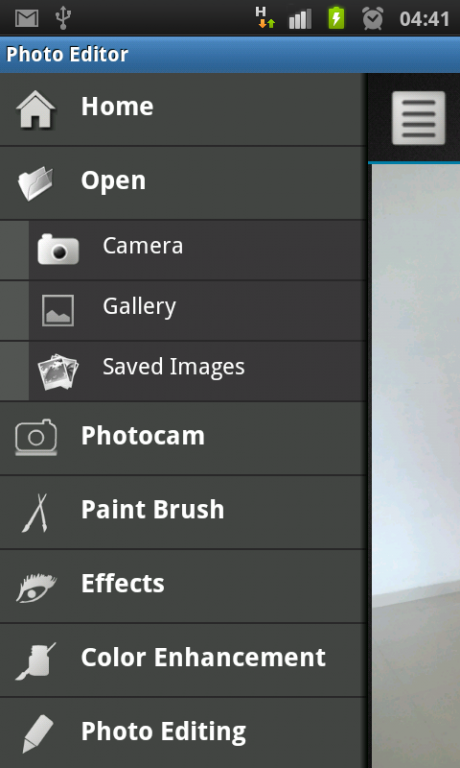Photo Effects & Editor 1.5.1
Paid Version
Publisher Description
Photo Editor Edition is the most powerful photo editor to enhance your photo with various amazing effects, paint your photo with single touch, capture photo with great celebrity & different nature beauty, adding stickers & texts on photo, color enhancement facility & many more.. Share your photo with friends and enjoy their wow expressions!! This is lite version which contains some in-app purchase items also which will give you more fun.!!!
★ Features ★
- Easy to use, one touch features for all kind of users beginners to professionals.
- Get your own unique effect from unlimited combinations of in-built given effect and color & filter combinations.
- Supported in all languages which are available on Play store like English, Danish, Japanese, German, Hebrew, Chinese, Finnish, Dutch, Polish, Korean, Norwegian, French, Czech, Spanish, Italian, Portuguese, Russian & Swedish.
★ POWERFUL PHOTO EDITING TOOLS ★
- Use Paint brush tool to paint your photo with single touch of your finger with any color, transparency, emboss or grayscale effect in particular area with zoom, undo, redo, etc. options.
- Capture your photo at great places from our photocam in different nature beauty, frames, etc. like photofunia site in offline mode without internet.
- Capture your photo with great celebrity by our photocam tool.
- Change your photo with effective hair styles, eyes, caps, moustaches, specks, lips, tattoos, hearts, emotions, fun, etc. from our library.
- Add gallery photo or captured photo on your main image and club it with transparency.
- Add text on photo with effects, color, custom fonts & give opacity to it for better visualization as needed.
- Get your text in different word balloons in which you can set custom colors for balloons.
- Rotate, zoom or pinch added photo/text on main images using your two fingers.
- Long touch functionality on added images/text on photo to get more options like flip, copy & flip and delete.
- Crop & Rotate features
- Flip horizontal & vertical features
- Mirror effect in all four directions left, right, top & bottom.
- Undo/Redo options in main screen to get previous effect after applying new effect for better management.
★ AMAZING EFFECTS ★
- Get sketched photo from your original photo like pencil drawing.
- Get reflection of your photo like shadow of your photo at bottom.
- Half photo in water reflection
- Full photo in water reflection
- Sun
- Rainbow
- Split
- Sepia
- Tint
- Boost
- Snow
★ ARTISTIC EFFECTS ★
- Smoothing
- Mean removal
- Cartoon painting
- Edge detect, edge highlight & filter
- Polar to rectangular
- Invert in circle
- Grow
- Shrink
★ FILTER EFFECTS ★
- Motion
- Fun
- Sharpening
- Emboss
- Noise
- Round shape
- Marble
- Twirl
- Circle
- Posterize
- Tritone
- Dissolve
★ ADJUSTMENT EFFECTS ★
- Brightness
- Contrast
- Saturate
- Gamma
- Blur
- Shear
★ COLOR EFFECTS ★
- Grayscale
- Black & white
- Invert
- Negative
- Shadowing
- And lots more...
★ COLOR ENHANCEMENT ★
- Enhance colors of your photo using HSB, RGB & CMYK options.
★ History option to view and delete past saved images in 3D gallery view & thumbnail view via our app.
★ You can set photo as wallpaper designed in our app.
★ Provided help screen to elaborate meaning of icons & how to use app.
★ Click on Menu button on Android phone to get more options about the app.
About Photo Effects & Editor
Photo Effects & Editor is a paid app for Android published in the Screen Capture list of apps, part of Graphic Apps.
The company that develops Photo Effects & Editor is Glare Technosys. The latest version released by its developer is 1.5.1. This app was rated by 2 users of our site and has an average rating of 5.0.
To install Photo Effects & Editor on your Android device, just click the green Continue To App button above to start the installation process. The app is listed on our website since 2014-08-23 and was downloaded 67 times. We have already checked if the download link is safe, however for your own protection we recommend that you scan the downloaded app with your antivirus. Your antivirus may detect the Photo Effects & Editor as malware as malware if the download link to com.glaretechnosys.PhotoshopEffects is broken.
How to install Photo Effects & Editor on your Android device:
- Click on the Continue To App button on our website. This will redirect you to Google Play.
- Once the Photo Effects & Editor is shown in the Google Play listing of your Android device, you can start its download and installation. Tap on the Install button located below the search bar and to the right of the app icon.
- A pop-up window with the permissions required by Photo Effects & Editor will be shown. Click on Accept to continue the process.
- Photo Effects & Editor will be downloaded onto your device, displaying a progress. Once the download completes, the installation will start and you'll get a notification after the installation is finished.